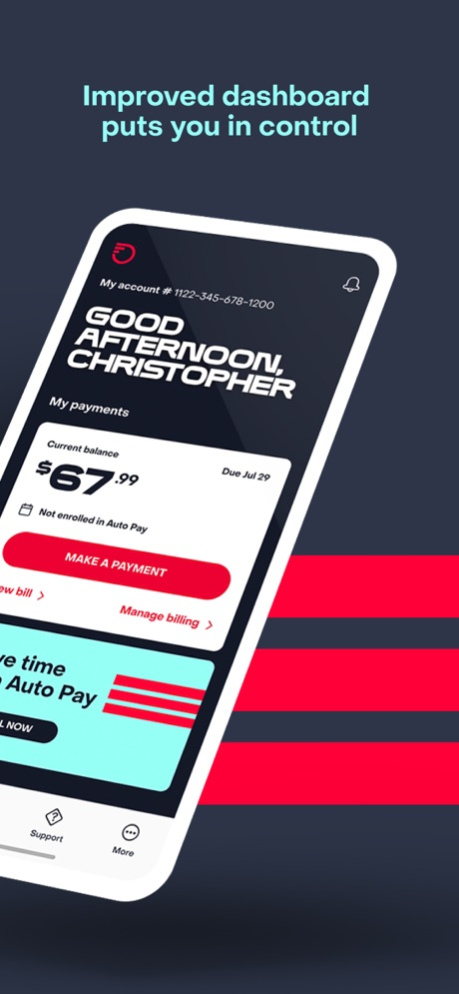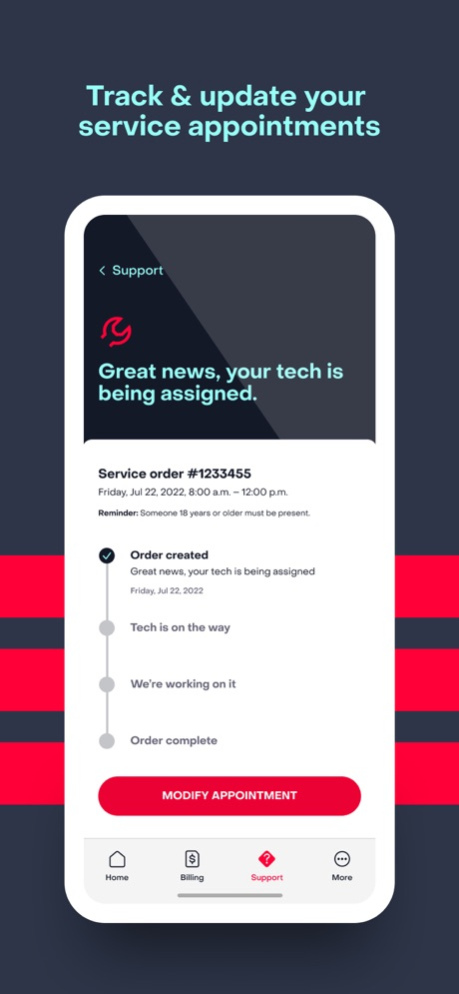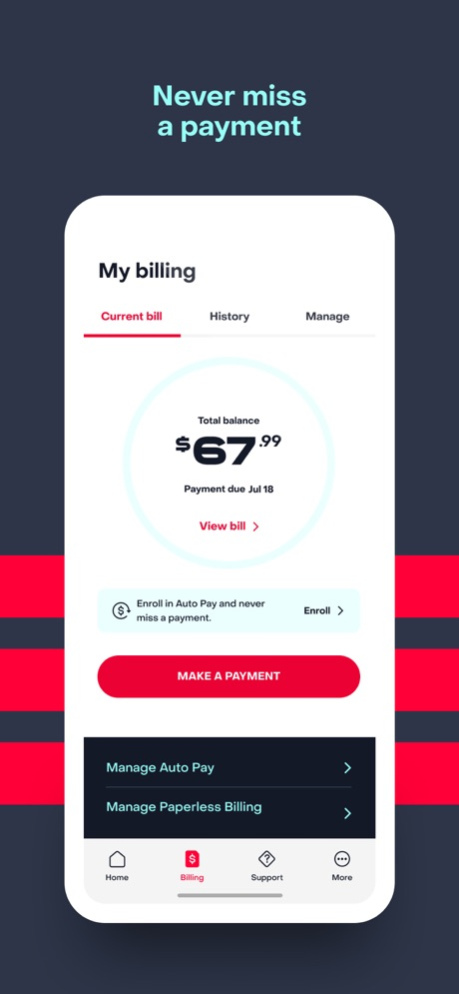Version History
Here you can find the changelog of MyFrontier since it was posted on our website on 2016-09-27.
The latest version is 4.13.1 and it was updated on soft112.com on 19 April, 2024.
See below the changes in each version:
version 4.13.1
posted on 2024-04-04
Apr 4, 2024
Version 4.13.1
• Eligible customers can now upgrade their internet speed plans in the app.
• Enhancements to our billing experience.
• Bug fixes and performance improvements.
version 4.13.0
posted on 2024-03-20
Mar 20, 2024
Version 4.13.0
• Eligible customers can now upgrade their internet speed plans in the app.
• TV customers can now purchase additional and/or replacement remotes for their services.
• Enhancements to our billing experience.
• Bug fixes and performance improvements.
version 4.12.0
posted on 2024-02-22
Feb 22, 2024
Version 4.12.0
• We’ve overhauled our billing experience to make it easier for customers to view and pay bills in the app.
• Our home screen just got smarter by highlighting the most important alerts and actions needed for each user.
• Customers can now add Identity Protection services to their plan.
• Performance enhancements and bug fixes.
version 4.11.0
posted on 2024-02-06
Feb 6, 2024
Version 4.11.0
• Added an additional touchpoint to easily add Whole Home WiFi
• Performance improvements and bug fixes
version 4.10.3
posted on 2024-01-16
Jan 16, 2024
Version 4.10.3
• Performance bug fixes for enhanced user experience.
version 4.10.2
posted on 2023-12-21
Dec 21, 2023
Version 4.10.2
• Bug fixes and performance improvements
version 4.9.0
posted on 2023-11-18
Nov 18, 2023
Version 4.9.0
• Customers can upgrade their services with several new security and wi-fi products available
• New feature to manage Vacation Services from the app
• Bug fixes and performance improvements
version 4.8.0
posted on 2023-10-26
Oct 26, 2023
Version 4.8.0
• NEW and improved experience for self-install customers to show order details and shipment tracking information!
• Missed appointment enhancements
• Optimizations within our chatbot experience to clearly show changes between current and past bills
• Bug fixes that our users reported
version 4.7.0
posted on 2023-09-27
Sep 27, 2023
Version 4.7.0
• Customers can now add YouTube TV to their services in the app!
• Enhancements to Active Services to include more products.
• Improved ability to notify customers of service outages.
• New alerts when a scheduled payment is declined.
• Bug fixes.
version 4.6.1
posted on 2023-09-08
Sep 8, 2023
Version 4.6.1
• Introduced the ability for qualifying customers to add YouTube TV to their account!
• Fixed a bug impacting auto pay sign up.
• Additional bug fixes and performance improvements.
version 4.6.0
posted on 2023-08-25
Aug 25, 2023
Version 4.6.0
• Simplified our notification preferences and how customers opt into them
• Updates to our email verification and account creation experiences
• Enhancements to our "Move Request" flow in chat
• Additional messaging to notify customers when payment methods fail
• More ways to access our privacy policies
version 4.5.1
posted on 2023-08-10
Aug 10, 2023
Version 4.5.1
• Customers now have the ability to submit a "Move Request" through our chat in app!
• Account registration improvements
• Bug fixes
version 4.5.0
posted on 2023-07-27
Jul 27, 2023
Version 4.5.0
• Eligible customers can now explore and add products to their Frontier services directly within the app!
• Customers with multiple Frontier accounts can now view and manage all accounts through their singular login.
• We've added maintenance messaging within our app to alert customers when certain features may be unavailable.
• Updates to our mobile phone verification and account creation experiences.
• Messaging to notify customers when payment methods are expired or fail.
version 4.4.1
posted on 2023-07-08
Jul 8, 2023
Version 4.4.1
• Security enhancement to address an issue where customers were experiencing problems logging into the mobile app
version 4.4.0
posted on 2023-06-21
Jun 21, 2023
Version 4.4.0
• Added the estimated time to restore service on our outages page
• Enhancements to our wireless network management experience for customers with eero routers, like viewing your network status and running a speed test
• Made it easier to discover and engage in our troubleshooting flow
• Updates to our appointments experience, including enhancements to our reschedule and cancel flow
• Bug fixes
version 4.3.0
posted on 2023-05-13
May 13, 2023
Version 4.3.0
• Introducing a NEW chat experience in our app!
• Updates to our service appointments experience, including enhancements to our reschedule flow and in app notifications.
• New feature that notifies you when attempting to use an expired payment method
version 4.2.1
posted on 2023-04-20
Apr 20, 2023
Version 4.2.1
• Failed payment messaging enhancements
• Fixed a bug for managing paperless billing and other bugs our users reported
• Accessibility updates
version 4.2.0
posted on 2023-04-06
Apr 6, 2023
Version 4.2.0
• Created a new process to establish an email address to log into the app.
• Fixed an issue preventing biometrics from working for some devices.
• Bug fixes.
version 4.1.10
posted on 2023-04-03
Apr 3, 2023
Version 4.1.10
• Fixed a bug that was logging customers out when they shouldn’t have been.
version 4.1.9
posted on 2023-03-24
Mar 24, 2023
Version 4.1.9
• Optimized our Agent Ticket Reschedule experience
• Added alerts when using a business card as a payment method
• Fixed billing bugs and others our users reported
• Accessibility and security updates
version 3.6.1
posted on 2022-05-12
May 12, 2022 Version 3.6.1
An enhancement was made to allow a customer to manage their Paperless billing preference.
version 3.6.0
posted on 2022-04-24
Apr 24, 2022 Version 3.6.0
New Logo and color palette in support of Frontier's branding enhancements
version 3.5.0
posted on 2022-02-22
Feb 22, 2022 Version 3.5.0
• Customer survey integration
• Updated logo and app icon
• Push notifications
• Bug fixes
version 3.4.2
posted on 2021-09-30
Sep 30, 2021 Version 3.4.2
• Ability to edit a scheduled payment
• New payment confirmation screen
• Design enhancements
• View basic information about your Frontier ID on the login screen
• Bug fix
version 3.4.0
posted on 2021-07-07
Jul 7, 2021 Version 3.4.0
-Ability to edit a scheduled payment
-Bill pay experience improvements
-UI enhancements
-Bug fixes
version 3.3.3
posted on 2021-04-20
Apr 20, 2021 Version 3.3.3
Fixed a bug impacting access to Network Management.
version 3.3.1
posted on 2021-02-18
Feb 18, 2021 Version 3.3.1
3.3.1
Enhanced custom in-app dialogs.
Improved speed test functionality.
Bug fixes.
version 3.3.0
posted on 2020-12-14
Dec 14, 2020 Version 3.3.0
3.3.0
Our 3.3.0 update includes many exciting new features and performance improvements that greatly improve in-app experience. Features include:
-Refreshed User Info Screen with the ability to provide proof of ownership for added security
-Delete an existing payment method
- Message center to store important messages relevant to your account
-Performance improvements
And much more…
version 3.2.2
posted on 2020-10-28
Oct 28, 2020 Version 3.2.2
An enhancement was made to the notification preferences opt-in screen.
version 3.2.1
posted on 2020-09-28
Sep 28, 2020 Version 3.2.1
Bug fixes
version 3.2.0
posted on 2020-09-08
Sep 8, 2020 Version 3.2.0
Added Home screen features and information
- Quick-access menu carousel
- Paperless billing sign up and maintenance
- Ability to customize payment amounts
- Download and save your billing statement
- Speed test your internet connection
- New message center for important account and service information
- Performance improvements
And much more…
version 3.1.2
posted on 2020-04-16
Apr 16, 2020 Version 3.1.2
Bug fixes
version 3.1.1
posted on 2020-04-10
Apr 10, 2020 Version 3.1.1
Update includes information on Frontier’s® Contact-Free Installation. In response to COVID-19 we are providing Contact-Free, technician guided installation and repairs. For customers with upcoming appointments, access to information on the new protocol is now included.
version 3.0.4
posted on 2020-03-18
Mar 18, 2020 Version 3.0.4
This update provides a seamless connection to our full suite of digital voice management capabilities when tapping the “connect to phone” link at the bottom of the home page. Our FiOS Digital Voice customers will find features like managing call forwarding, call notifications, voice mail settings and much more. Enter your Frontier ID and password to access. Take advantage of iOS password autofill for automatic access.
version 3.0.3
posted on 2020-02-27
Feb 27, 2020 Version 3.0.3
• Bug fix to improve autopay setup
version 1.6.0
posted on 2015-05-18
version 3.2.1
posted on 1970-01-01
2020年9月28日 Version 3.2.1
Bug fixes
version 3.2.0
posted on 1970-01-01
2020年9月8日 Version 3.2.0
Added Home screen features and information
- Quick-access menu carousel
- Paperless billing sign up and maintenance
- Ability to customize payment amounts
- Download and save your billing statement
- Speed test your internet connection
- New message center for important account and service information
- Performance improvements
And much more…
version 3.1.2
posted on 1970-01-01
16 апр. 2020 г. Version 3.1.2
Bug fixes
version 3.1.2
posted on 1970-01-01
2020年4月16日 Version 3.1.2
Bug fixes